Region XI Listserv
The Region XI listserv allows international education professionals in New England and beyond to ask industry related questions, discuss developments, and notify others of employment opportunities.
If you have questions about the listserv that are not covered below, contact the the [email protected].
Listserv Guidelines
By subscribing to the Region XI listserv, you are agreeing to abide by the guidelines and polices described below, and you are acknowledging that you are solely and legally responsible for any statements that you make on this public network.
Please help all of us keep this listserv a valuable tool by observing the following guidelines when messaging. Keep a copy of it or bookmark this page for future reference. These guidelines are approved by the Region XI Leadership Team.
- Provide a concise subject line: for example - OPT question: Re new guidance; Job posting: Opening at X college for Y position; Ideas needed for cultural programming with XYZ population
- Only respond to the individual(s) who sent the message, not the entire listserv. If giving advice on a particular scenario or congratulating a colleague, only respond to the individual(s) who sent the message.
- Ask if you can forward a response. If sending a message, ask the person or people who responded for permission to pass along the response verbatim or as a summary.
- When in doubt, don't send it! Consult with the appropriate Regional Team member to inquire if a message or question is appropriate to send.
- REMEMBER, the listserv is public and only one resource. Anyone can see what is sent, so be sure to message wisely! Also, answers and advice provided are not definitive; always consult with policy guidance and regulations for questions you may have.
How to Subscribe
To join the Region XI Google Group listserv, please contact [email protected]. In the message box, simply indicate that you wish to be added to the listserv.
How to Unsubscribe or Change Your Subscription Preferences
- Visit the Region XI Google Group
- On the left side of the page, select "My groups" and then click on the first gray box to edit subscription settings or the second gray box to leave the group. If you do not STOP receiving emails in 1-2 weeks, contact the [email protected].
- If you wish to change your email address, [email protected].
How to Send a Message to the Group
- Members may send a message to the group by sending an email to [email protected]