Joy M. Ira, Florida State University, Chair, SEVIS Registration Task Force
Jenny Bowen, Indiana University
Rebecca Taylor, University of Rochester
Background
The SEVIS 5.7 upgrade was released on June 29, 2007. This upgrade included changes to the validation of the dates entered during the student registration process for each academic term. ("Term" will be used throughout this document to represent any academic term, whether it be called a semester, trimester, quarter, session, etc.) The validation changes were particularly significant in regard to how the Next Session Start Date relates to students' Program End Dates. SEVIS registration for students with a Program End Date that falls in the current term now have to be handled differently because of these changes.
- Sevis 5.7 Registration Date Validation
- Overview of SEVIS Registration and Enrollment Reporting
- SEVP Interpretation as Related to Registration Reporting
- Students in Active Status in SEVIS
- Enrollment Reporting
- Program Extensions
- Important Practice Notes
Issue
Previously, a DSO was allowed to enter a Next Session Start Date that was later than the student's Program End Date, but this practice is no longer allowed by the system validation performed in SEVIS registration. However, DSOs (and often the students themselves) don't always know whether a student will actually be completing before the end of the current registration period. Some students may need a program extension to complete their studies.
SEVIS 5.7 Registration Date Validation
The validation rules resulting from the changes released in the 5.7 upgrade are summarized below. 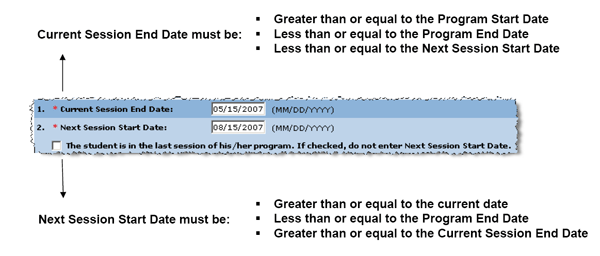
Source: SEVP SEVIS Release 5.7 F/M School User Training (June 19, 2007) (328kb ![]() )
)
Definition of Session Dates and the Last Session Check Box
| Current Session End Date: | This date is set by the institution and can be the end of the academic term, the institution's diploma, graduation, or commencement date, the last day of the final exam week or the date grades are posted. For example, if your institution posts grades for the fall term a week after the diploma date for the fall term, the Current Session End Date for that term could be defined as the day after grades are posted to give students time to apply for an extension if they have failed a class. |
| Next Session Start Date | This is typically the start date of the next term and is listed on your Form I-17. The SEVIS RTI Alert for "Active Students Requiring Registration" is triggered by this date. |
| Last Session Check Box | In the Registration function, a companion field of the Next Session Start Date is the check box labeled "The student is in the last session of his/her program." This check box is used to indicate that the student should be completing his/her program in the academic term in which you're registering the student.
|
To help understand the issues caused by these changes, we'll start with an overview of the SEVIS registration process. For an in-depth disscusion of the registration process, refer to "SEVIS Registration and Enrollment Reporting" beginning in Section 3.16 of the NAFSA Adviser's Manual Online.
Overview of SEVIS Registration and Enrollment Reporting
SEVIS regulation 8 CFR § 214.3(g)(3)(iii)(A) requires periodic reporting on student status as follows:
(iii) Each term or session and no later than 30 days after the deadline for registering for classes, schools are required to report the following registration information:
- Whether the student has enrolled at the school, dropped below a full course of study without prior authorization by the DSO, or failed to enroll;
- The current address of each enrolled student; and
- The start date of the student's next session, term, semester, trimester, or quarter.
These regulations were written assuming that the presence of the student on your campus and his/her enrollment status could be reported each term in a single process—the registration process. After a better understanding of the business practices on campuses, SEVP presented a different interpretation of this regulation2 and split it into two separate processes:
- Registration – Used to document that students have reported3 to your campus no later than 30 days after the beginning of the term for which continuing students are being registered in SEVIS, or after the Program Start Date for new students and continuing students in new programs.
- Enrollment Reporting – Used to report a student who has failed to enroll in a full courseload, or dropped below a full course load without prior authorization from a DSO. The timeframe for reporting is discussed below.
SEVP Interpretation as Related to Registration Reporting
The 30-day reporting timeframe for registration is based on the student's status in SEVIS. Please refer to the DHS Immigration and Customs Enforcement Fact Sheet SEVIS Reporting Requirements for Designated School Officials for more detailed information on registration reporting.
Students in Initial Status in SEVIS
For students in new programs—including new students, transfers-in, or those with a change of education level or change of status, the 30-day timeframe starts on a student's Program Start Date. These students must be registered in SEVIS after reporting to your office within 30 days of their Program Start Date. (Note that one difference is that 8 C.F.R. § 214.2(f)(8)(ii)(B) requires transfer students to contact the DSO within 15 days of their Start Date.)
If a student has not yet entered the United States and would like to defer attendance to a later term, assuming their official admission to the school has also been deferred, the DSO can defer their attendance. This is done by changing their Program Start Date within 60 days of the original Program Start Date. If a Port of Entry (POE) arrival has been recorded in SEVIS, neither the Cancel Student nor the Defer Attendance links will be available as options in SEVIS RTI. (Note that Program Start Dates for transfer-in and change of education level students cannot be deferred.)
SEVP recommends that institutions be proactive in reviewing and manually canceling the record of Initial Status students who have not entered the country or reported to the school that they will not be attending. Initial Status records not manually cancelled will eventually be cancelled by a SEVIS maintenance job 60 days after their Program Start Date.
If a POE arrival has been recorded in SEVIS but the student does not report to the school, their SEVIS record should be terminated by the school with a reason of "No-Show-Manual Termination." Initial Status records with POE data that are not manually terminated will be terminated by a SEVIS maintenance job 60 days after their Program Start Date. DSOs should check the SEVIS RTI Alert listing of "Students in Initial Status with Port of Entry Records" to make sure that all student records are managed appropriately.
Students who have been approved for a COS (Change of Status) to F-1 must also be registered or terminated as a no-show within 30 days of their Program Start Date. If the COS has not been approved within the 30-day timeframe and admission is also being deferred, the Program Start Date may be deferred to the next appropriate date the student will be able to enroll in a full course load.
| Practice Note: It is good practice to call the SEVIS Help Desk to find out if the student has any other SEVIS records in the system when terminating a no-show. The student may have entered using the SEVIS record from your school, and then reported to a different school. This information could be used to request a data fix for that student record. While this benefits a student who would otherwise have a SEVIS violator flag on his SEVIS record, this option may not be practical for some institutions who have large student populations and/or fewer staff and resources. |
Students in Active Status in SEVIS
For continuing students (records with Active Status in SEVIS), the 30-day timeframe starts on the Next Session Start Date entered during the previous term's SEVIS registration. A student will be automatically terminated in SEVIS for "failure to enroll" 90 days after the Next Session Start Date if their record is not registered for the current term.
Enrollment Reporting
Enrollment in less than a full courseload must be reported no later than 30 days after the deadline for registering for classes, or within 21 days after notification if the event should occur after the registration deadline. As determined by 8 CFR 214.3(g)(3)(iii), the 30-day time frame allowed for enrollment reporting begins on the deadline for class registration, which is typically interpreted as the drop/add deadline for the term.
Program Extensions
If a student will not be completing his studies by their Program End Date, a Program Extension is required.
- Program extensions must be processed before the Program End Date recorded in SEVIS.
- SEVIS registration for a student's final term will have a Next Session Start Date that is on or before the original Program End Date. Or, the last term check box may have been used to indicate that it is the student's final term. After an extension has been processed, the DSO has the option to amend the Next Session Start Date on the student's SEVIS registration so the student's registration date is back "in sync" with the rest of the institution's student registrations. If possible, this should be done before the start of the new term so that the student is correctly registered for all terms.
If the student's registration is not changed to reflect a new Next Session Start Date after a program extension, their registration window for the next term will begin on the Next Session Start Date for that registration (which was equal to or before their original Program End Date) instead of on the Next Session Start Date that applies to all other students. If the DSO used the "Last Session" check box to indicate that a student was in their final term, the student's record will not be listed in the registration alert for "Active Students Requiring Registration." - Note that the "Last Session" box can be checked multiple times, and reduced courseloads authorized for the final session may be allowed more than once. It is good practice to keep documentation of these in the student's file.
- It is prudent to add notes to the Remarks section of the I-20 [using the Real-Time interface (RTI)] to describe the reason for the extension as well as any circumstances that pertain to SEVIS registration.
Important Practice Notes
- Remember that using a different Next Session Start Date to resolve the registration issue for students with Program End Dates in the current term will result in different registration periods for the next term. Practice tip! If possible, check and update the current session registrations when granting Program Extensions.
- DSOs should regularly check SEVIS RTI for the Alert list “Active Students Requiring Registration” for those students whose registration dates are different from the general population.
- For schools that use batch processing software, batch update errors should be reviewed carefully and corrected. Uncorrected batch updates errors will result in students not being registered for the term.
- The SEVIS 5.7 update may be even more problematic for schools with larger populations that use mass batch registration. One suggestion is to perform separate registration events: one for those records expiring in that term, and another round for the rest of the continuing students. For other schools with more resources and/or less students, there could be one mass batch registration event for all students, with a DSO manually changing the Next Session Start Date/Last Session check box for each student whose program is ending.
View sample procedures for registration under several scenarios.
1 Reference 8 CFR 214.2(f)(6)(i)(A) & (B), and the NAFSA Adviser's Manual "3.21.5: Completing the course of study during the final term" which states:
-
Note that this exception is not required for and does not apply to students enrolled in college and university graduate and undergraduate programs whose "full course of study" is described in 8 CFR § 214.2(f)(6)(i)(A) or (B). Those students are, by definition, engaged in a full course of study in the final term even if they need fewer classes to complete the program. [INS verbal response to NAFSA questions. NGLU 2003-06-a. Presented in NAFSA liaison compilation, item 17.1, pp. 66-67.]
2SEVP clarified reporting requirements in the ICE "Memorandum for SEVIS Certified Academic Institutions," Michael Garcia, Acting Assistant Secretary, Bureau of Immigration and Customs Enforcement (ICE), (October 17, 2003).
3What constitutes "reporting" is not defined by the regulations. Some schools require a student to report in person to the (P) DSO, while others may decide to accept a fax or phone call as long as they can verify the student's identity. Note that SEVP's policy, at least in the transfer scenario, is that reporting to the school does not have to be in person. For example, SEVP Transfer FAQ 2.4. states: "A new initial F-1 student wants to transfer to another school and asks, 'What do I need to do?' The student must report to your school. Reporting does not have to be in person, it may be via e-mail, telephone and/or fax." This leaves doubt as to whether a school has the discretion to enforce an in-person reporting requirement for SEVIS purposes.
